Quickchannel video embedding
This page provides instructions on how to use the plugin Quickchannel Videoembedding on the platform Sitevision.
Klicka här för att få hjälp på svenska
Video settings
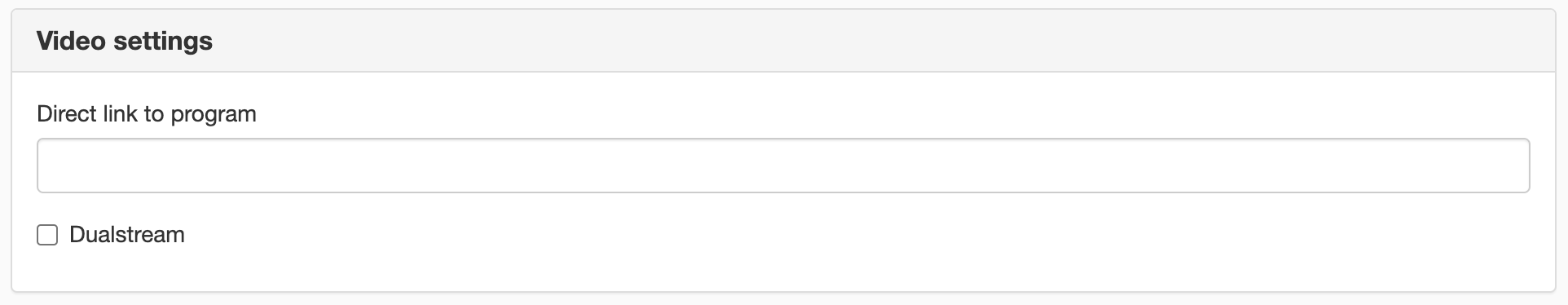
Direct link to program
The URL to the program that should be embedded can be copied straight from the Quickchannel platform. It's also possible to open the program for playback and copy the URL in your browser.
Dualstream
If the embedded program has two video streams (dualstream) you should mark this checkbox.
Size settings
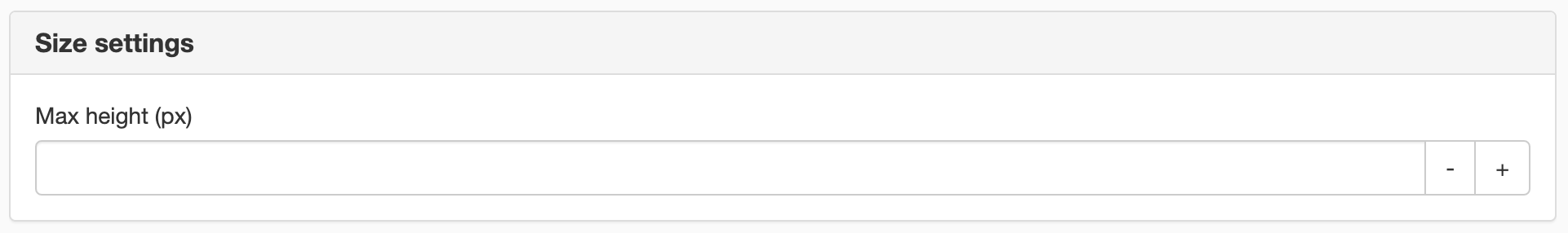
Embeds are always in the proportions 16:9 (32:9 if you're embedding dualstream programs). The height and width calculated automatically based on where the moduel is placed in Sitevision.
Max height (px)
You can limit the size of the embed by configuring a max height for the video. As the proportions will be 16:9, this indirectly controls the width of the video.
Title for iframe
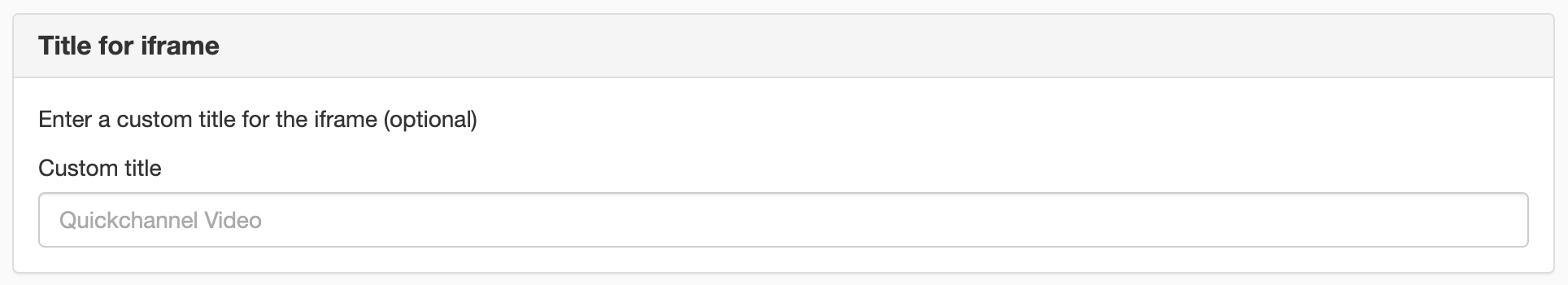
The embedding created on your webpage creates (in the background) a so-called "iframe". An "iframe" always has a title, which is used by (for instance) screen readers to provide information to the user what the iframe contains.
Custom titel
You can configure a custom title for the "iframe". The default title will always be "Quickchannel Video".